How to Disable DAF Gifts on your Kiosk
What are Donor Advised Funds (DAFs), and why are they enabled on the kiosk?
DAF gift acceptance is a new feature enabled by default for all Kind Kiosk customers. This feature allows you to accept DAF gifts seamlessly through DAFpay. DAFpay is completely optional, and you prefer not to use it, it can be disabled.
Why is this enabled by default? In addition to accepting donations via Apple Pay, Google Pay, Card Tap/Insert on your kiosk, we wanted to provide another proven option to help you raise more.
DAFs are generally used by more active and engaged donors.
People with DAFs are 63% more likely to donate.
People with DAFs contribute more than 11 grants per year, on average.
People with DAFs give gifts that are 24x larger than credit card gifts, on average.
Looking to disable DAF gifts on a specific configuration?
You can enable, disable, or customize the integration with by using the toggle in the configuration settings.
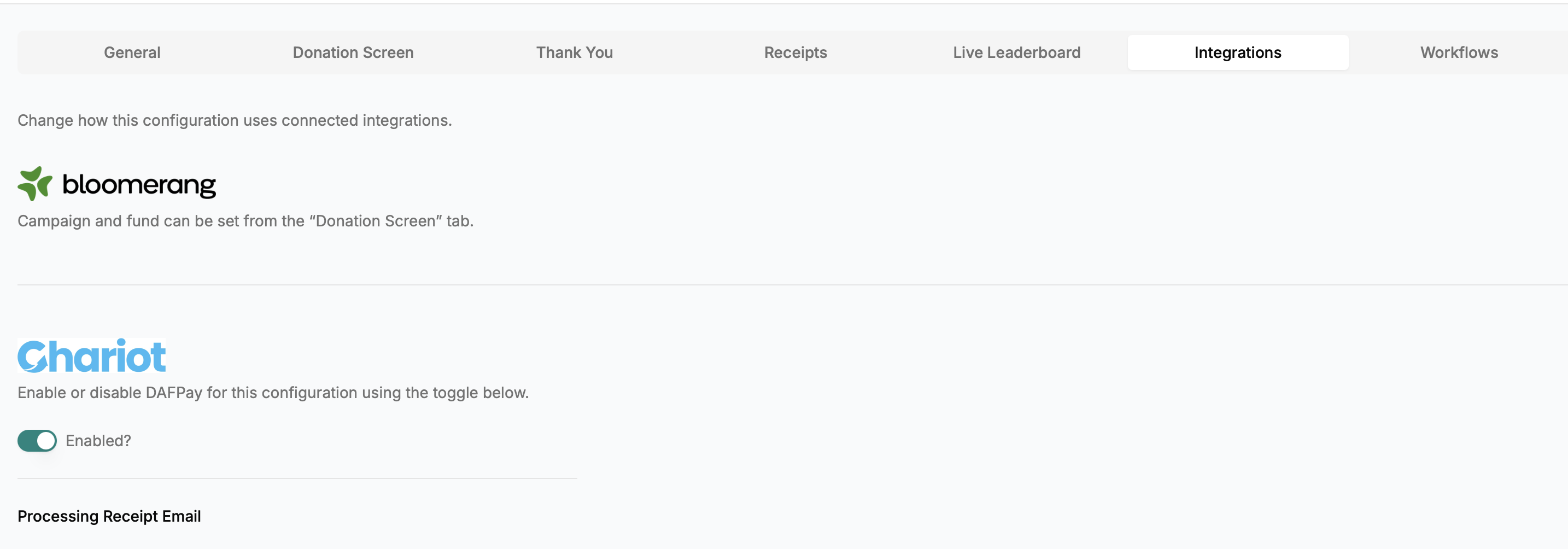
Steps to Disable DAF Gifts Completely
If you don't want to accept DAF gifts at all:
Log in to your organization's account.
Navigate to the Settings section.
Select Integrations from the menu.
Locate the Chariot option.
Click Disconnect to disable the feature. It can always be re-connected in the future.
Additional Resources
If you are interested in learning more about DAFs, we recommend the following articles:
https://www.givechariot.com/post/is-a-donor-advised-fund-right-for-me